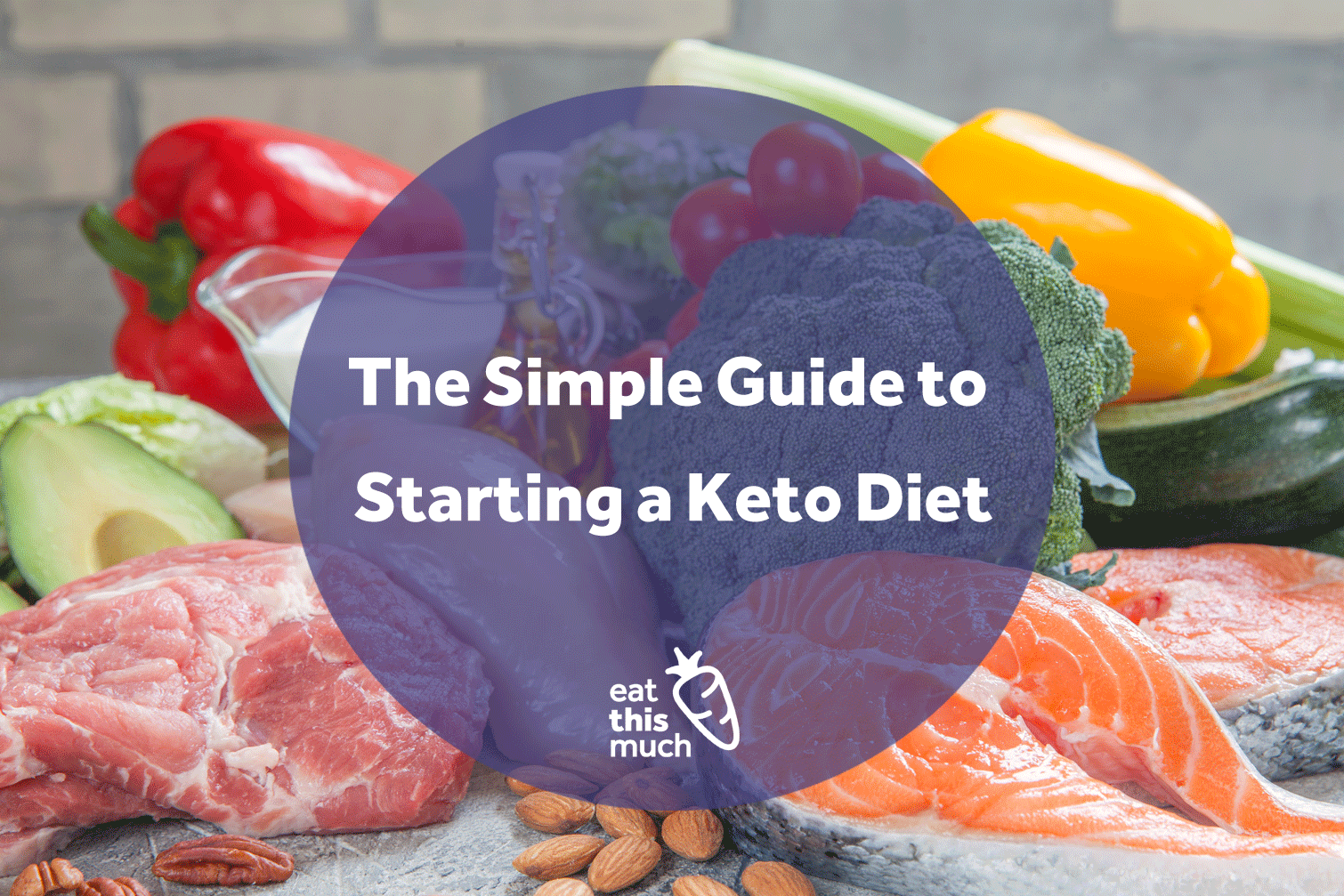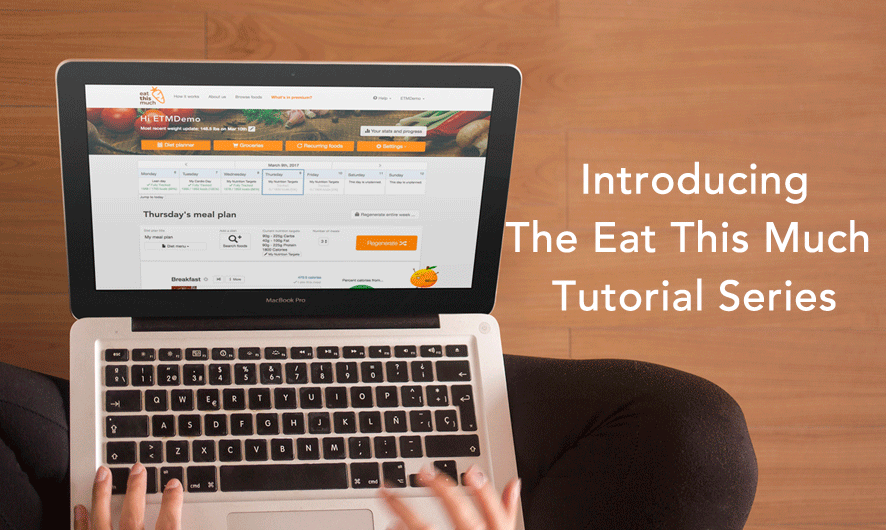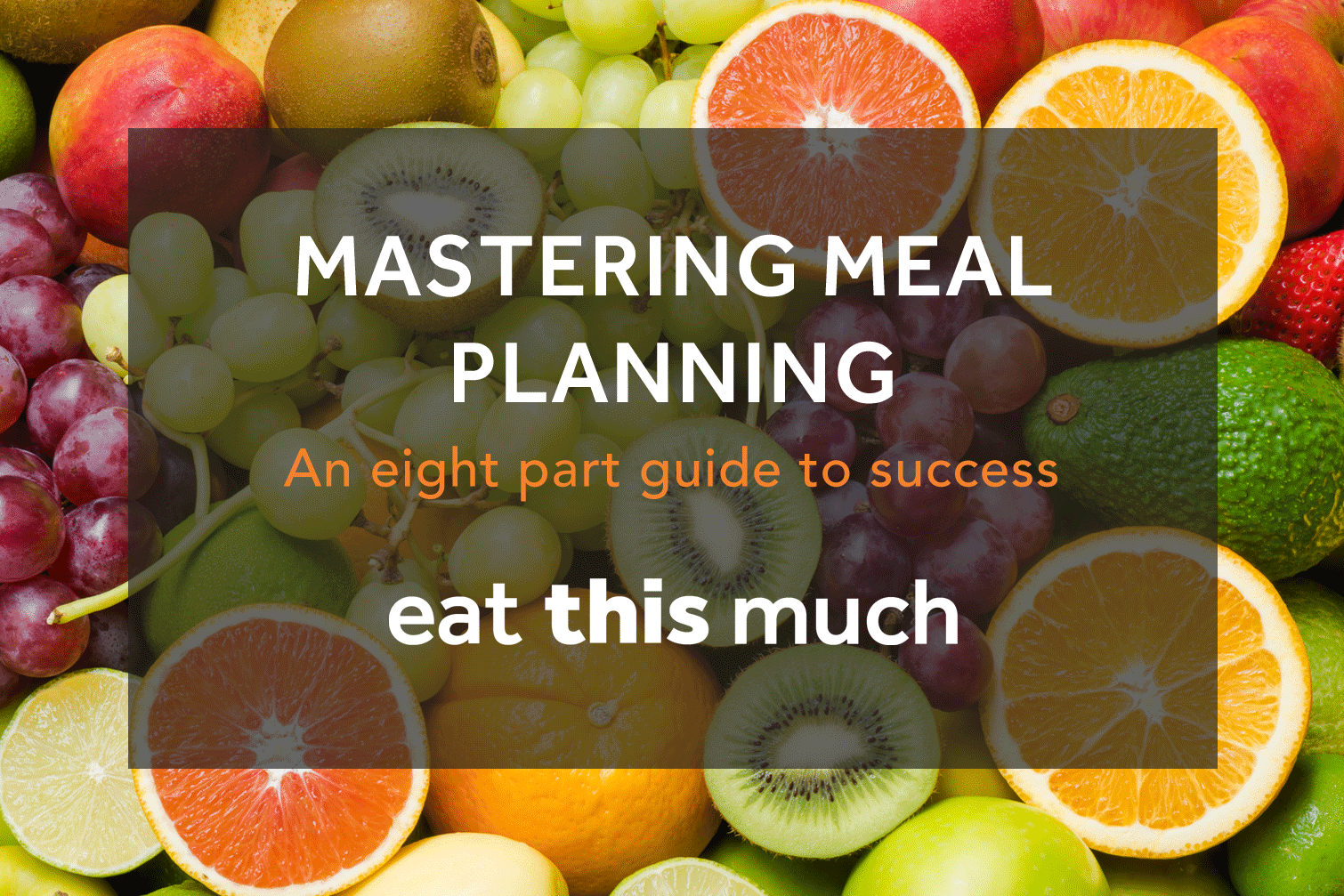With the quarantine and state-wide stay-at-home orders in full swing, a lot of us are stocking up on non-perishable ingredients, like dried beans, rice, and canned and frozen goods. You don’t have to expect an impending apocalypse for this to make sense — the fewer trips you make to the grocery store, the less you’re exposing yourself and others to possible infection.
Normally, Eat This Much draws from a database of over 5,000 recipes, but we also normally assume you can go grocery shopping and have a wide variety of options to choose from. Here’s how to limit your options to things that are more readily available.
Using recipe collections
We’ve created a couple featured collections that have lots of recipes based around nonperishable / canned goods [1] and frozen goods [2]:
- Nonperishable ingredients (60 recipes): https://www.eatthismuch.com/collections/97698810613/
- Frozen ingredients (50 recipes): https://www.eatthismuch.com/collections/58ff1b10565/
To use these collections, first hit the Follow button to add them to your list of saved collections (you’ll need to be logged in to ETM for this). Then hit the “Add to Meal Type” button, which will let you pick a Meal Type (like Breakfast/Lunch/Dinner) to add it to. What this does is add the collection as a “Recurring collection,” which will tell the generator to use these recipes more often in the meal plans. However, it will still incorporate recipes from the rest of our database, which brings us to the next step.
Then, head to the Recurring Foods page of the planner (here: https://www.eatthismuch.com/recurring-foods/ ), scroll to the meals you’re working on, and check off the box for “Only use recurring foods for this meal”. This will restrict the generator to only using specific foods and collections you’ve added here.
Once you’ve set that up, regenerate your week (or just some of your meals), and the generator will use your updated settings.
For more info on Recurring Foods, check out our FAQ page here: https://help.eatthismuch.com/help/setting-up-recurring-foods
Use the Pantry feature, get recipes using those ingredients
If you fill up your digital panty with the food you have in your house, the generator will give those ingredients some priority when generating your meals. If you want to restrict to only using your pantry foods, we have some features to help you pick out meal swaps or individual recipes. At the moment, we can’t restrict the week or day generator to using exclusively your ingredients – it’s not currently practical to generate days of macro-specific meals with a very limited set of ingredients, though this may change in the future.
We do have features to help you though – ETM can show you meal swaps that use only you pantry foods. Click the 3-dot menu next to a meal’s title, and then “List alternative meals.” This will show you a bunch of meal swaps that should still hit your macro targets (the top results being best fits), and you can choose to “sort by meals that use your pantry foods”. This will also show you how many ingredients you currently already have to make a meal.
Alternatively, you can find individual recipes that you can cook (currently a feature on the website only). Open up the food bank by clicking “Search foods” in the sidebar. Click the 3-dot menu and then select “pantry recipes”. This will let you view/search recipes sorted by the % of ingredients you have to cook the recipe.
For more tips, here’s our FAQ page on generating meals using your pantry foods: https://help.eatthismuch.com/help/can-i-create-meals-using-only-my-pantry-foods
That wraps up our tips – stay safe & responsible out there, and if you have any questions or suggestions, let us know at [email protected]